YouTube profile picture View and download online
Welcome to your go-to YouTube Profile Picture Downloader tool, designed to fetch high-resolution profile pictures from any YouTube account swiftly and without any hassle. Whether you are looking to download your own YouTube profile picture, a celeb, or anyone else’s, our tool is tailored to meet your needs efficiently.
How to Use YouTube Profile Picture Downloader:
Using our YouTube Profile Picture Downloader is a straightforward process. Follow these simple steps to grab high-definition profile pictures from YouTube:
- Find the YouTube Channel: Start by locating the YouTube channel whose profile picture you want to download.
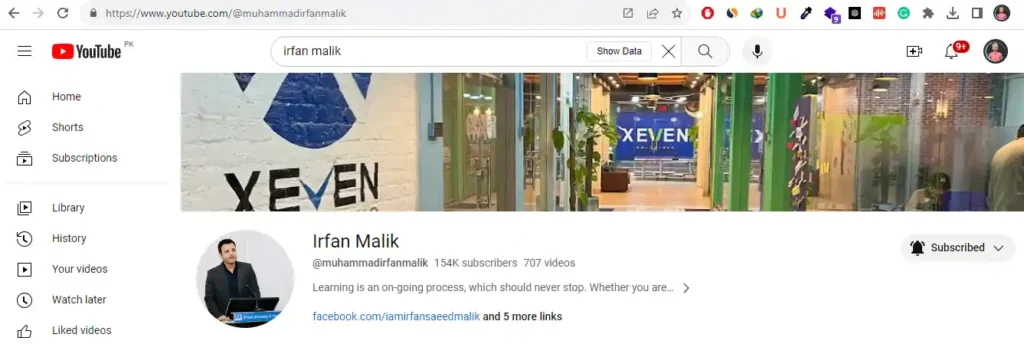
- Copy the Channel’s URL: Once you’ve identified the channel, copy the URL from your web browser’s address bar.
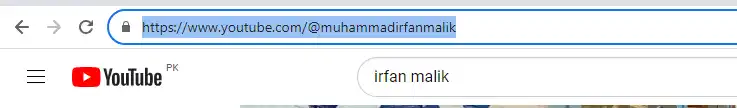
- Visit the YouTube Profile Picture Downloader: Now, open a new tab in your web browser and go to our YouTube Profile Picture Downloader tool.
- Paste the Channel URL: In the tool’s interface, you’ll see a text box labelled “URL.” paste the channel URL.
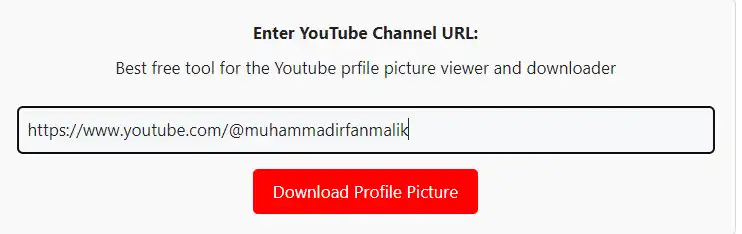
- Click the “Download Profile Picture” Button: After pasting the URL, click the “Search” button on the tool. This will initiate the process of analyzing the YouTube channel’s page.
- View the HD Profile Picture: Once the tool has finished analyzing the page, it will display the high-definition profile picture of the YouTube channel. You can now see the avatar in all its detail.
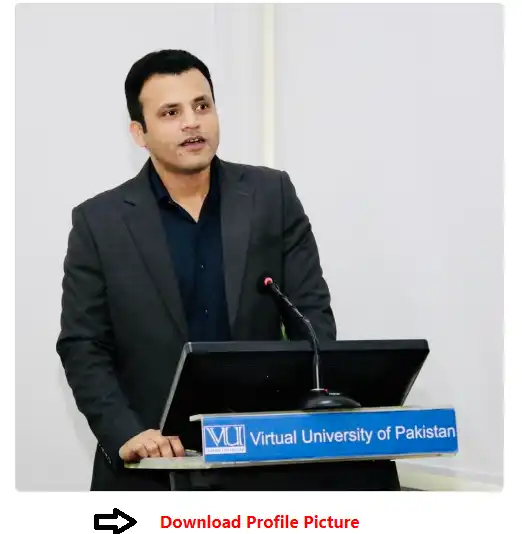
- Download the Profile Picture (Optional): If you wish to save a copy of the profile picture to your device, look for the “Download” button, often located near or below the displayed image. Click this button to download the image to your computer or mobile device.
- Done! You’ve successfully used our YouTube Profile Picture Downloader. You can now close the tool or use it to download profile pictures from other YouTube channels by repeating the process with different URLs.
Remember that our tool is designed for personal use and respects copyright and privacy regulations. Please use it responsibly and consider obtaining permission if you plan to use downloaded profile pictures for any commercial or public purposes.
I have just made a new tool to level up your YouTube game a YouTube tags extractor to get the tags of any video.
Why Use YouTube Profile Pic Viewer And Downloader:
Our tool offers several advantages:
- Ease of Use: You don’t need any technical skills to operate our tool. Simply paste the URL, and you’re good to go.
- Quick Results: Our tool efficiently provides you with the profile picture within seconds.
- HD Quality: Enjoy the profile picture in high-definition, ensuring every detail is crystal clear.
- Download Capability: The built-in download feature lets you keep a copy of the profile picture for personal use.
- No Sign-Up or Installation Needed: Experience a straightforward downloading process with no software installation or account sign-up required.
- Accessible anytime, anywhere, from any device.
Enhanced Compatibility:
- Our YouTube Profile Picture Downloader is optimized for all devices, whether you are on a desktop, tablet, or smartphone, ensuring a smooth user experience.
FAQs About YouTube Profile Picture Downloader:
- Is the YouTube Profile Picture Downloader free?
- Absolutely! It’s 100% free with no hidden charges.
- How do I get the best quality downloads?
- Our tool automatically fetches the highest resolution available for the desired YouTube profile picture.
- Can I use the YouTube Profile Picture Downloader on my mobile?
- Yes, our tool is mobile-friendly and easy to use across all devices.
- Are there any download limits?
- No, enjoy unlimited downloads anytime you want.
- How YouTube channel profile picture can be downloaded?
- Downloading the YouTube channel profile picture is super easy with our tool. Just paste the Channel URL and download it.
Harness the simplicity and efficiency of our Yt Profile Pic Downloader and get instant access to any YouTube profile picture in high resolution. Try it now and experience hassle-free downloads like never before!
How do you download a YouTube profile picture?
Downloading the YouTube profile pic with the above tool is super easy.
Enter the YouTube username or channel URL below and hit ‘Download’ to begin. Your high-resolution profile picture awaits!
Do you want to grab any profile pictures? Just use our super fats tool and enjoy….

